🎤 Lip Sync
Animate your characters so they talk in sync with audio. Use videos you generated in KreatorFlow or upload your own clip.
Video Examples
Check out these example lip sync results to see what's possible with KreatorFlow:
Lip Sync Example 1
Open in DriveLoading video...
High-quality character animation with natural lip movement
1. Choose Your Video
You have two options:
Use a Video You Already Generated
Select a video you previously made with Text → Video, Image → Video, or Character → Video.
Upload Your Own Video
Import any MP4 or MOV video (make sure the face is clear and front-facing).
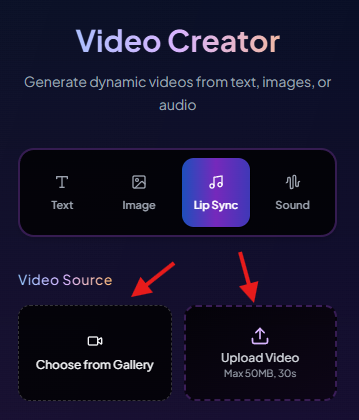
2. Add Audio Or Text to Speech
Once you've chosen the video, add an audio track. You can:
Upload an Audio File
(MP3, WAV, etc.) with your own voice or pre-recorded dialogue.
Generate a Voice
directly inside KreatorFlow by typing the text and choosing from available AI voices using the text to speech feature
Important: Duration Matching
If you are uploading an audio it is essential the duration of the video and audio match. If it's too short it will cut the video short, if the audio is longer than the video it will just replay the video until the audio finishes.
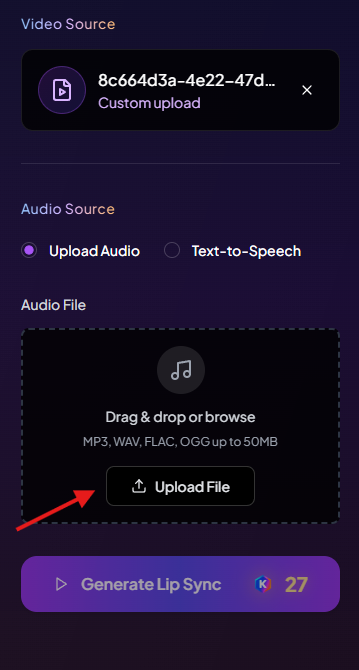
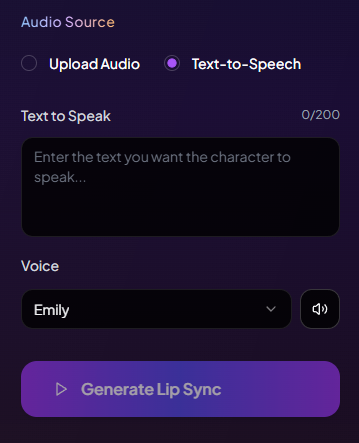
3. Credit Costs
Standard Rate
Longer Content
4. Generate & Review
Click Generate Lip Sync
to process your video.
Preview the result
If timing feels off, trim your audio or shorten the clip for better sync.
Ready to Create Lip Sync Videos?
The Lip Sync tool is available in the Video Creator. Generate or upload your video, add audio, and let AI create perfect lip synchronization.